1. Establish a Clear Social Media Strategy
Before diving into social media, it’s crucial to develop a clear strategy. This involves:
- Defining Goals: Determine what you want to achieve with social media, whether it’s brand awareness, lead generation, customer support, or sales.
- Identifying Target Audience: Understand who your audience is, including their demographics, interests, and online behavior.
- Choosing the Right Platforms: Select social media platforms that align with your audience and business goals. Popular options include Facebook, Twitter, Instagram, LinkedIn, and TikTok.
2. Create Engaging Content
Content is at the heart of any successful social media strategy. To capture and retain your audience’s attention, focus on creating content that is:
- Relevant: Share content that resonates with your audience’s interests and needs.
- Visual: Use high-quality images, videos, and infographics to make your posts more appealing.
- Valuable: Provide valuable information, tips, and insights that your audience can benefit from.
- Interactive: Encourage engagement through polls, Q&A sessions, contests, and user-generated content.
3. Maintain Consistent Posting
Consistency is key to building a strong social media presence. Regular posting keeps your audience engaged and helps your brand stay top-of-mind. However, managing multiple social media accounts and ensuring consistent posting can be challenging.
What is Circleboom Publish?
Circleboom Publish is a comprehensive social media management tool designed to streamline the process of managing and scheduling posts across various social media platforms. It provides businesses with the necessary tools to maintain a consistent and engaging social media presence without the hassle of manually updating each account.
Features of Circleboom Publish
- Manage Multiple Accounts: Circleboom Publish allows you to connect and manage all your social media accounts from a single platform, eliminating the need to switch between different apps and interfaces.
- Schedule Posts: With Circleboom Publish, you can plan and schedule your posts in advance. This ensures that your content is published at optimal times, even when you’re busy or out of the office.
- Content Calendar: Organize your content strategy with an easy-to-use calendar. This feature helps you plan ahead, maintain a consistent posting schedule, and avoid last-minute scrambles for content.
- Content Creation: Utilize Circleboom’s tools to create engaging posts. The platform supports the integration of images, videos, and other media to make your content more appealing.
How to schedule Instagram posts later in the day with Circleboom
You should follow these steps on Circleboom if you need to create your Instagram posts now but schedule them for later!
Step #1: Log in to Circleboom Publish with your account.
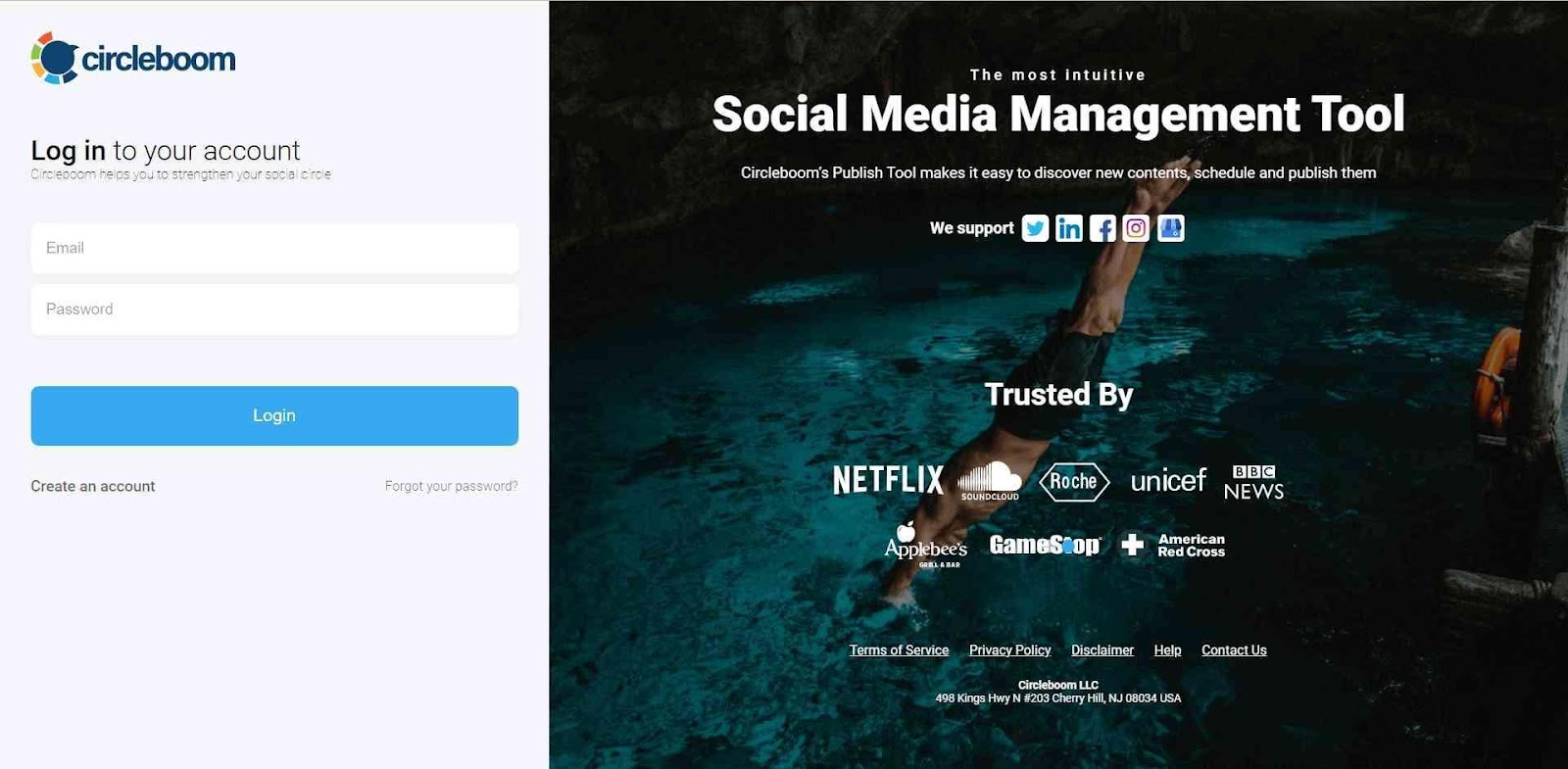
Step #2: If this is your first time using Circleboom Publish, you will see several options for Twitter, Facebook, Instagram, LinkedIn, Pinterest, and Google Business Profile.
Select Instagram and connect your account(s). You can add multiple accounts from each platform.
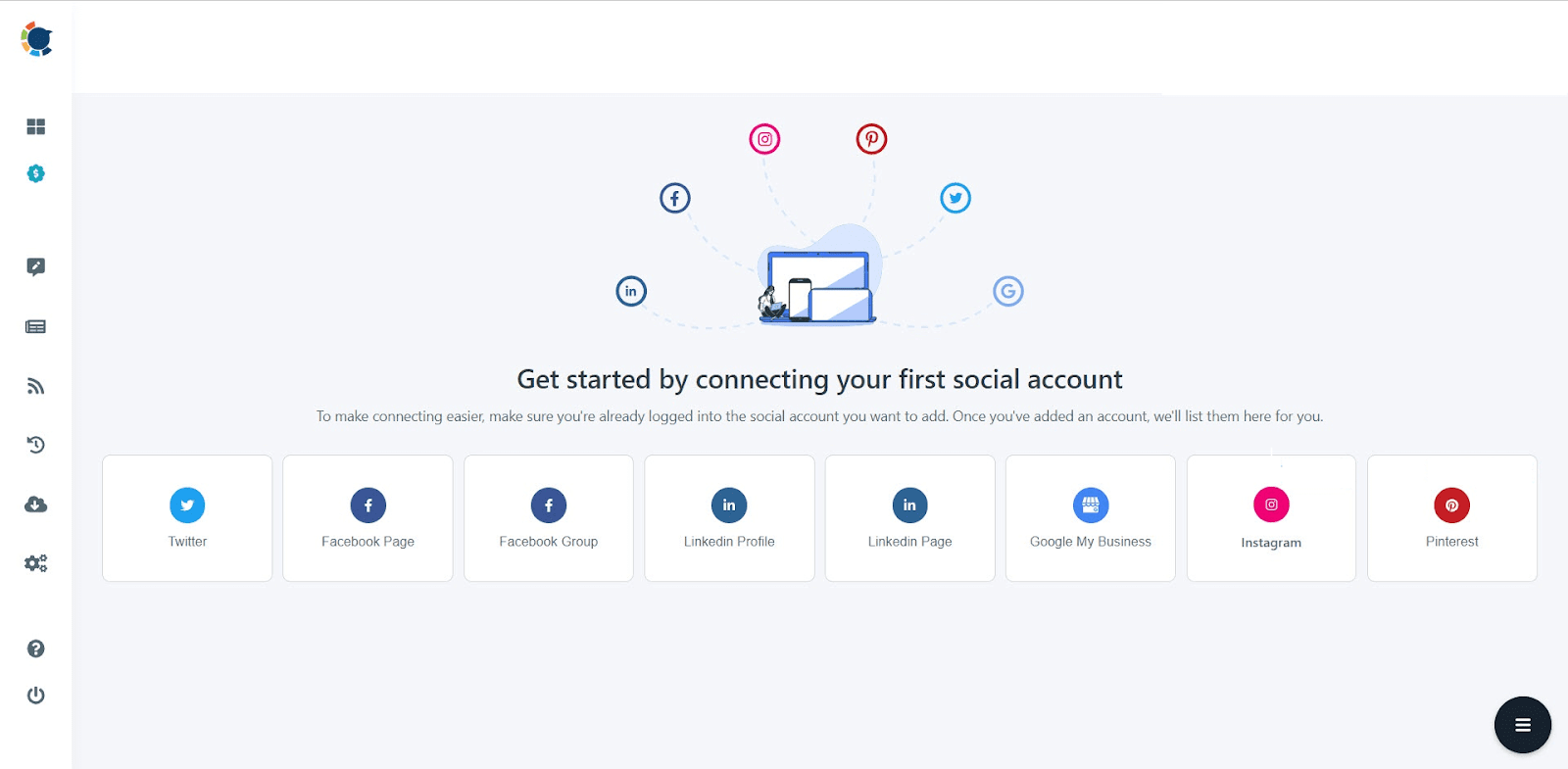
Step #3: You should click on the “Create New Post” button to create your social media posts. As you see, there are specific post options for each platform. You can choose “Instagram Specific Post & Reels,” too.
You’ll proceed to account selection.
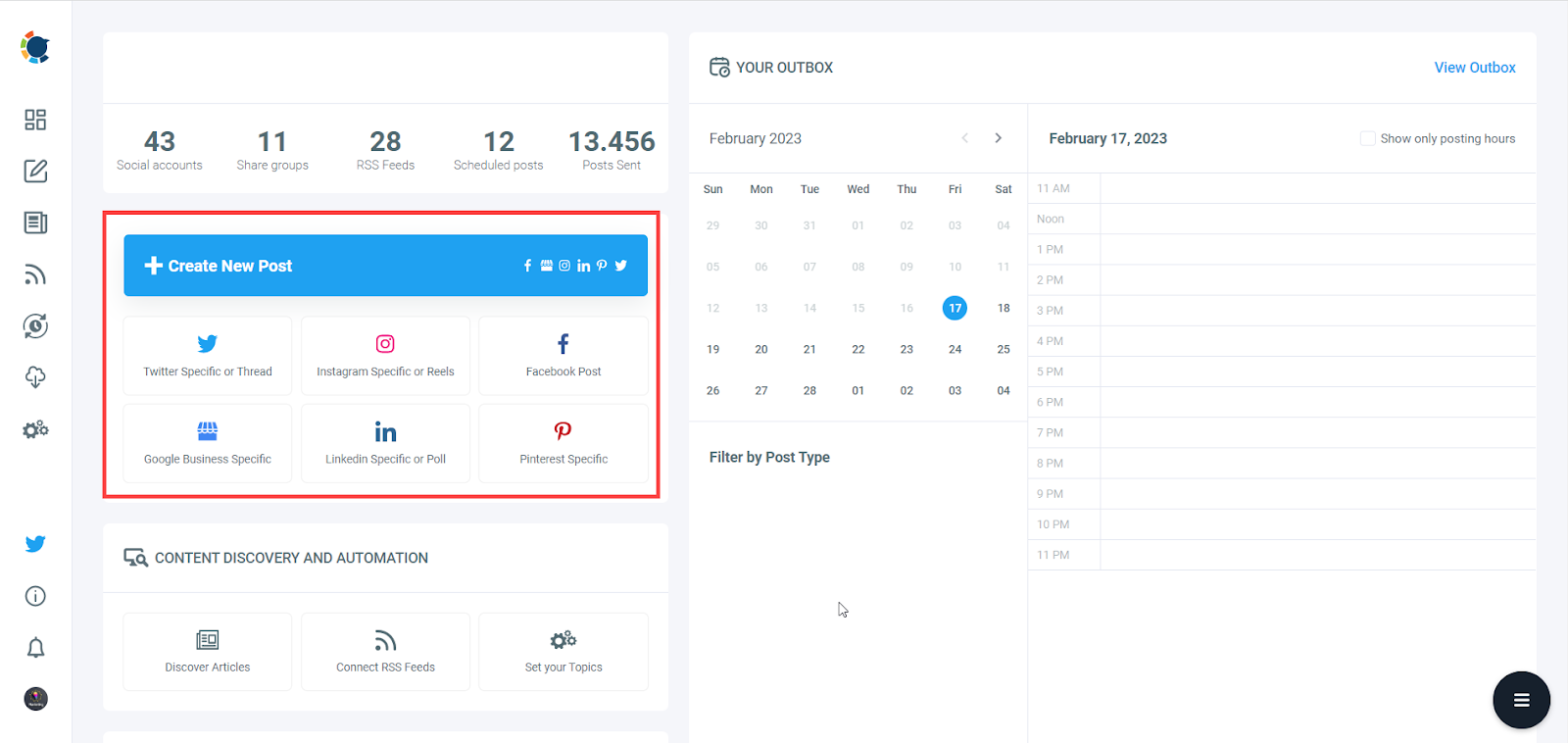
Step #4: The social media image generator on Circleboom has 4 options: Canva, Unsplash, Giphy, and Google Photos. You can also upload your own files to send them directly.
Canva is where you can curate and design images as you wish. You can apply ready-made templates, filters, effects, and other kinds of elements to edit your image.
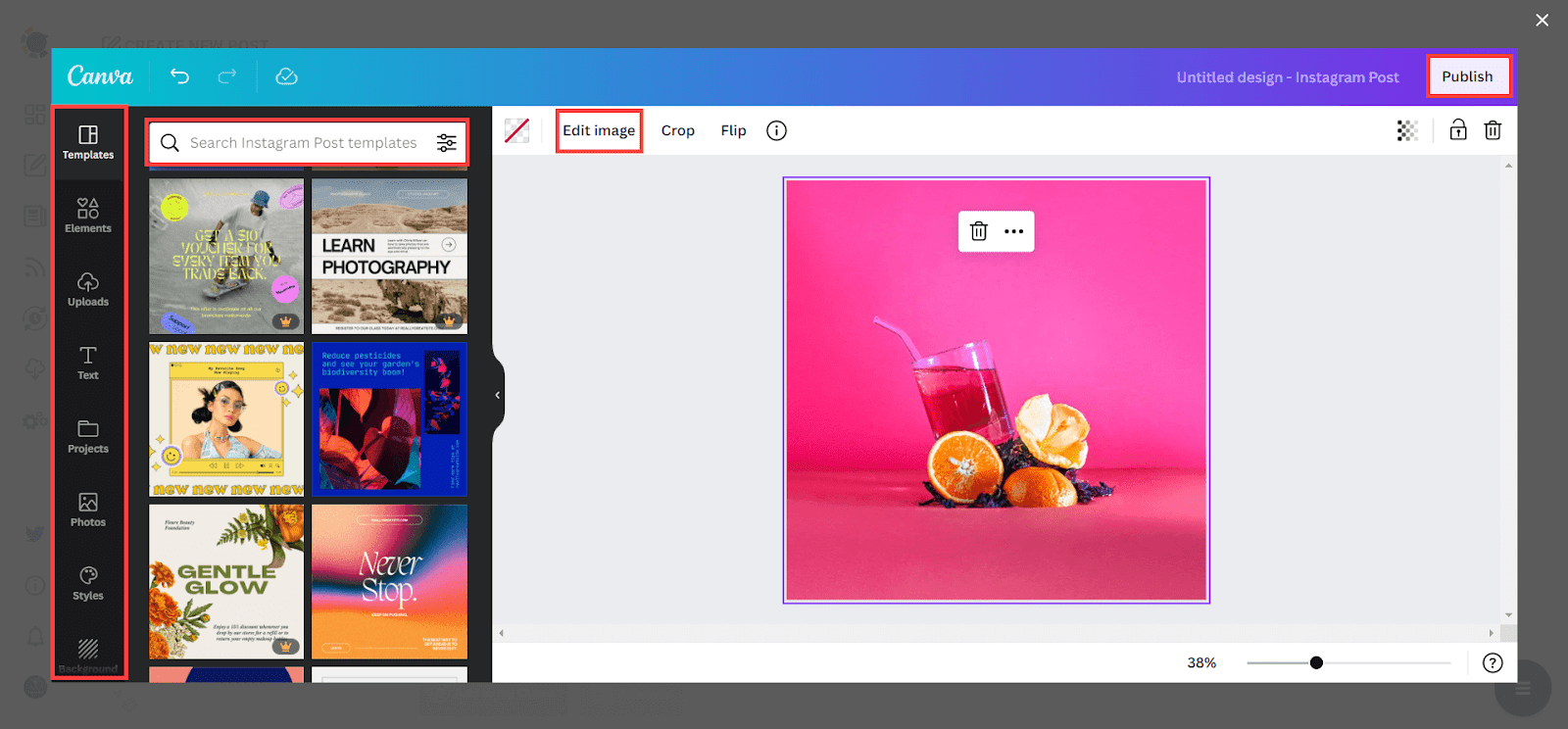
Also, you can use Unsplash to find auto-generated, high-quality images to share on your Instagram accounts.
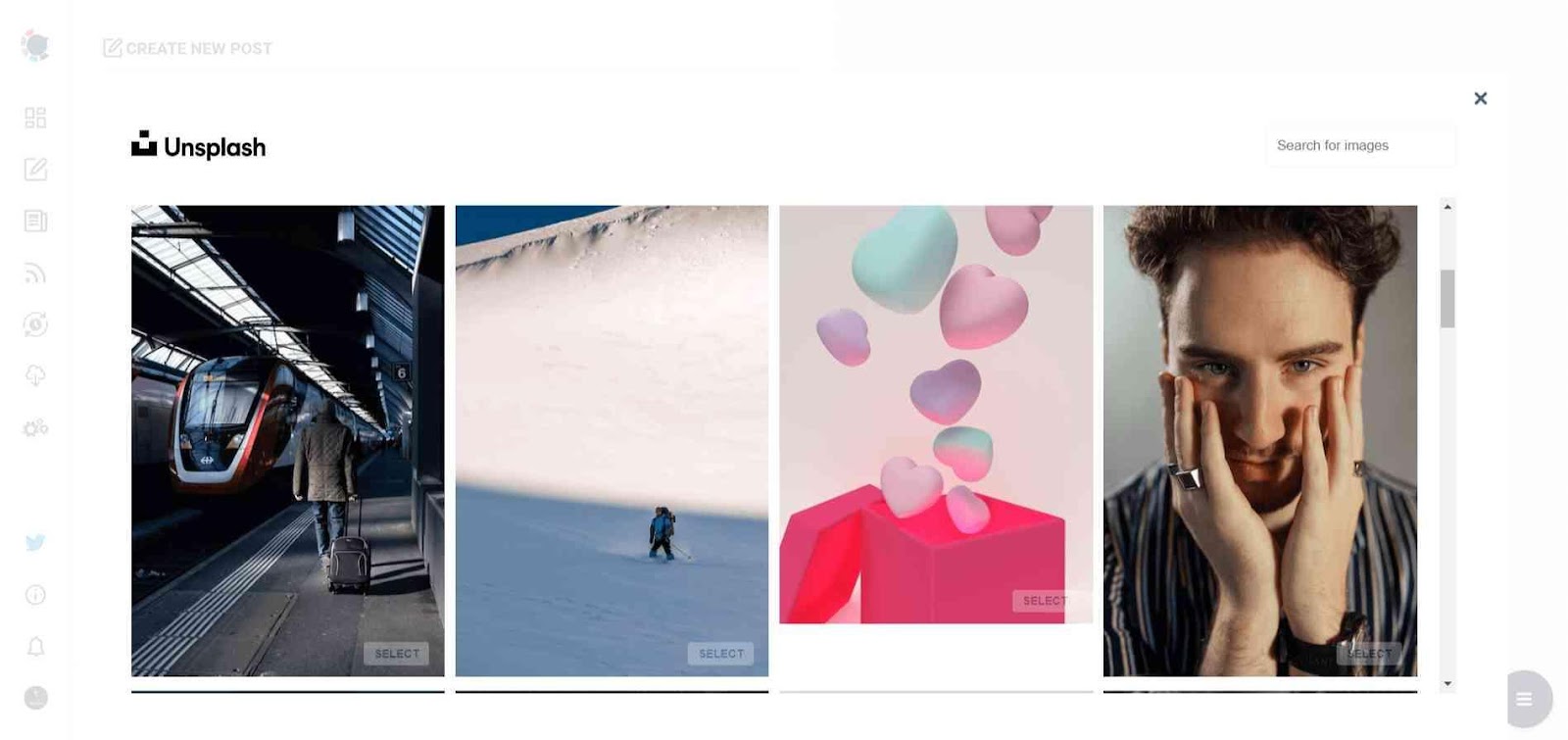
Giphy is where you can generate high-quality GIF images for your auto-generated Instagram posts.
On Circleboom, you can post and schedule gifs to Instagram!
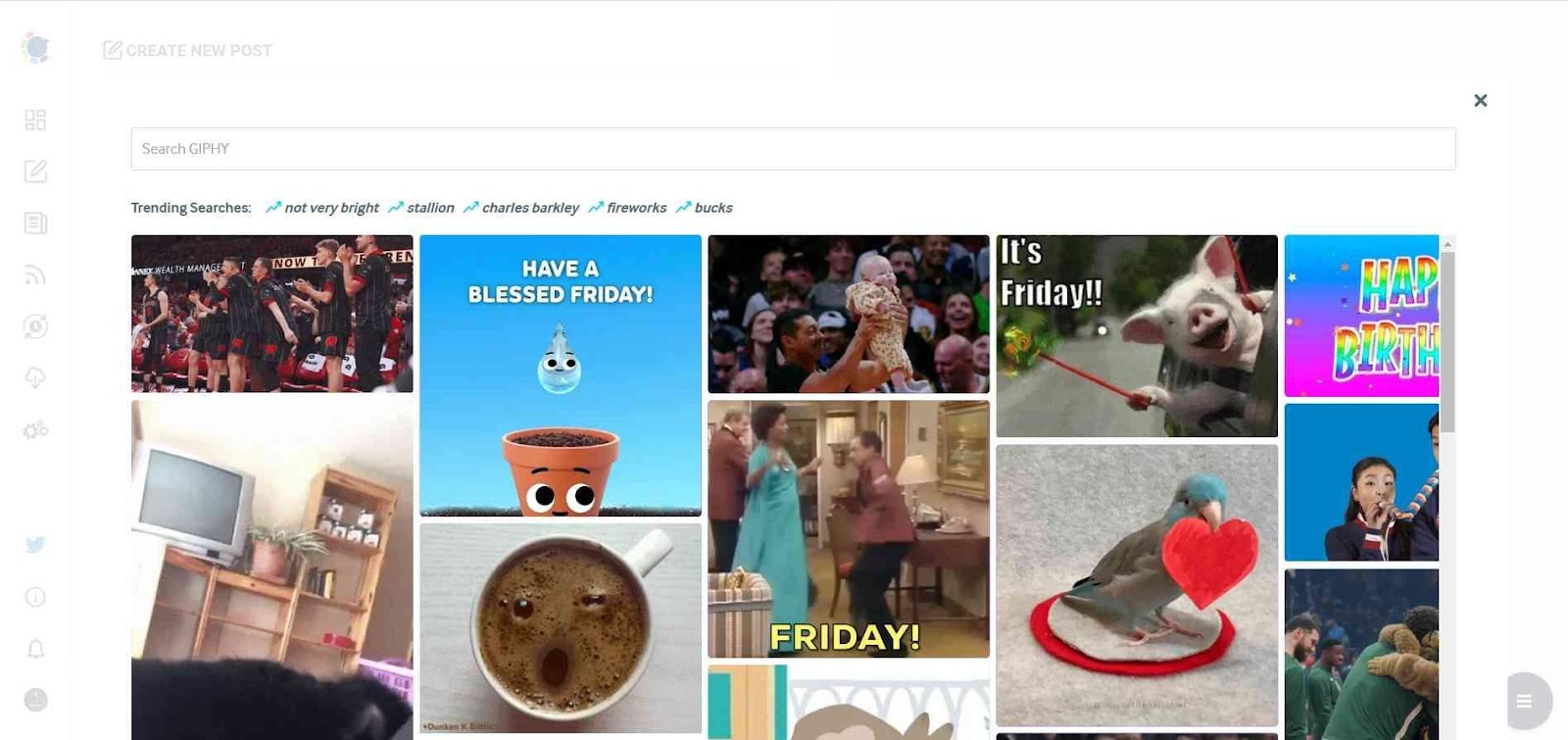
Step #5: The next station is the social media text generator. Thanks to OpenAI integration, you can create auto-generated social media descriptions, captions, texts, and all kinds of texts enriched by AI-generated hashtags, emojis, and other extras like grammar checks or translations.
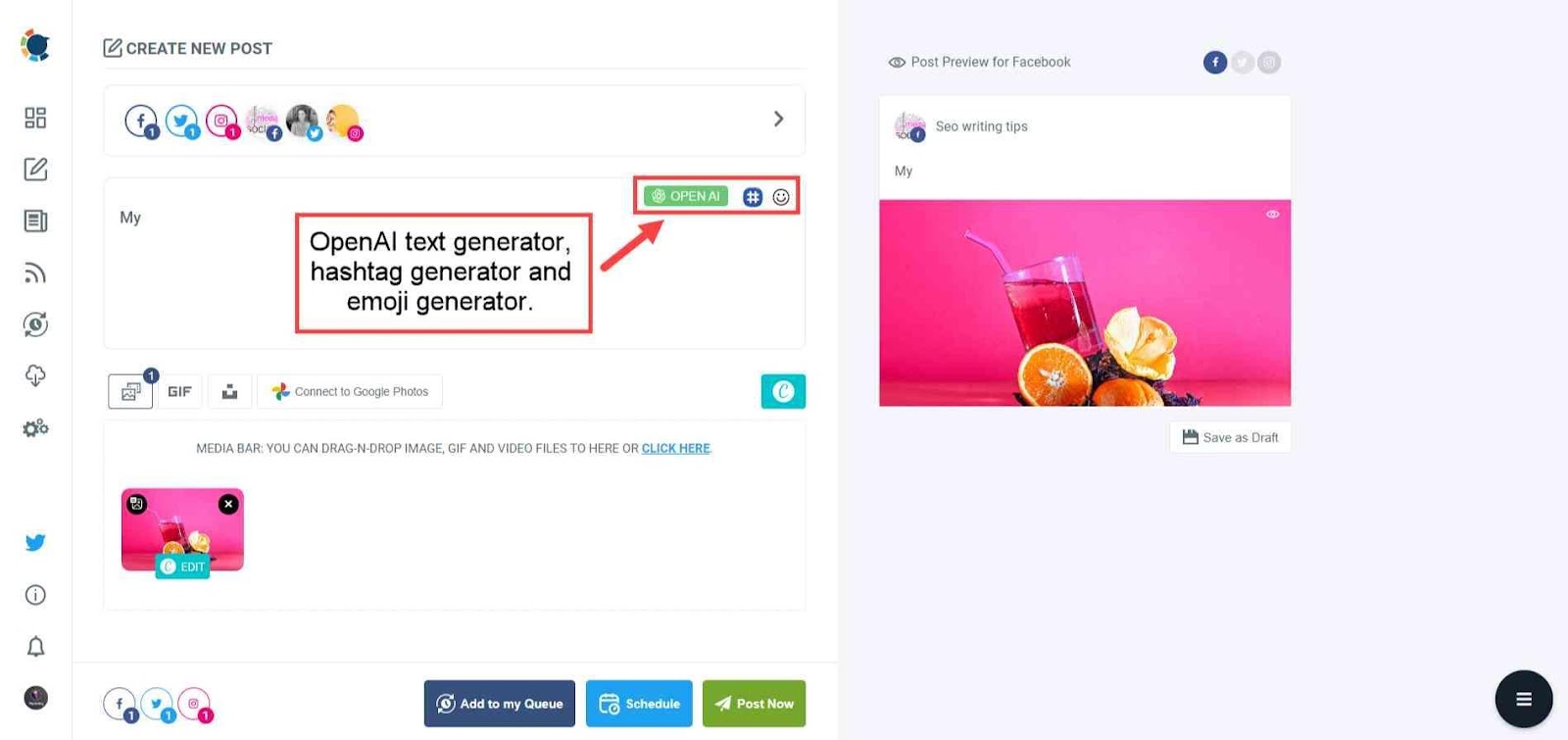
You can define the style of your words, warmth, etc., on Circleboom Publish.
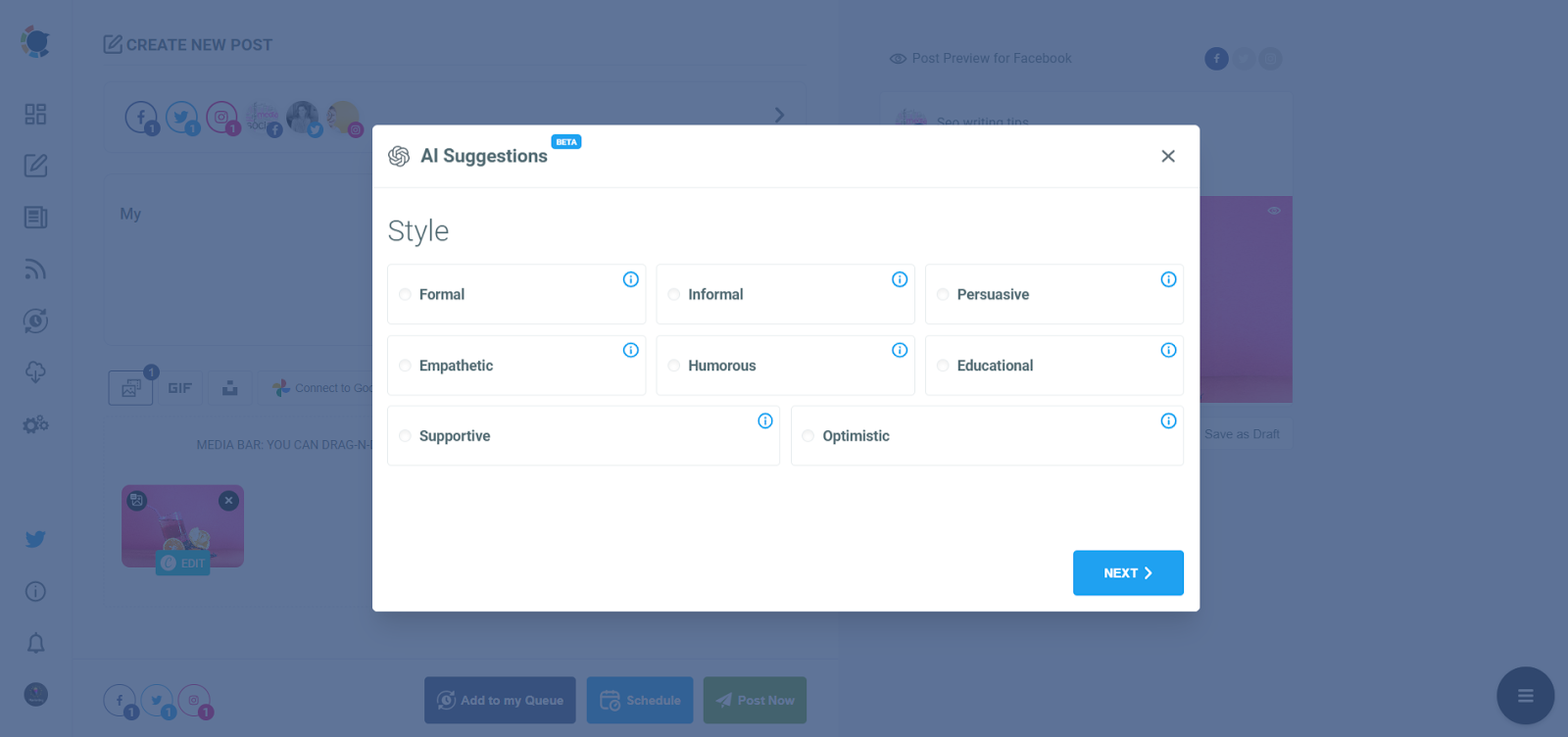
And, you can enrich your auto-generated Instagram posts with extras.
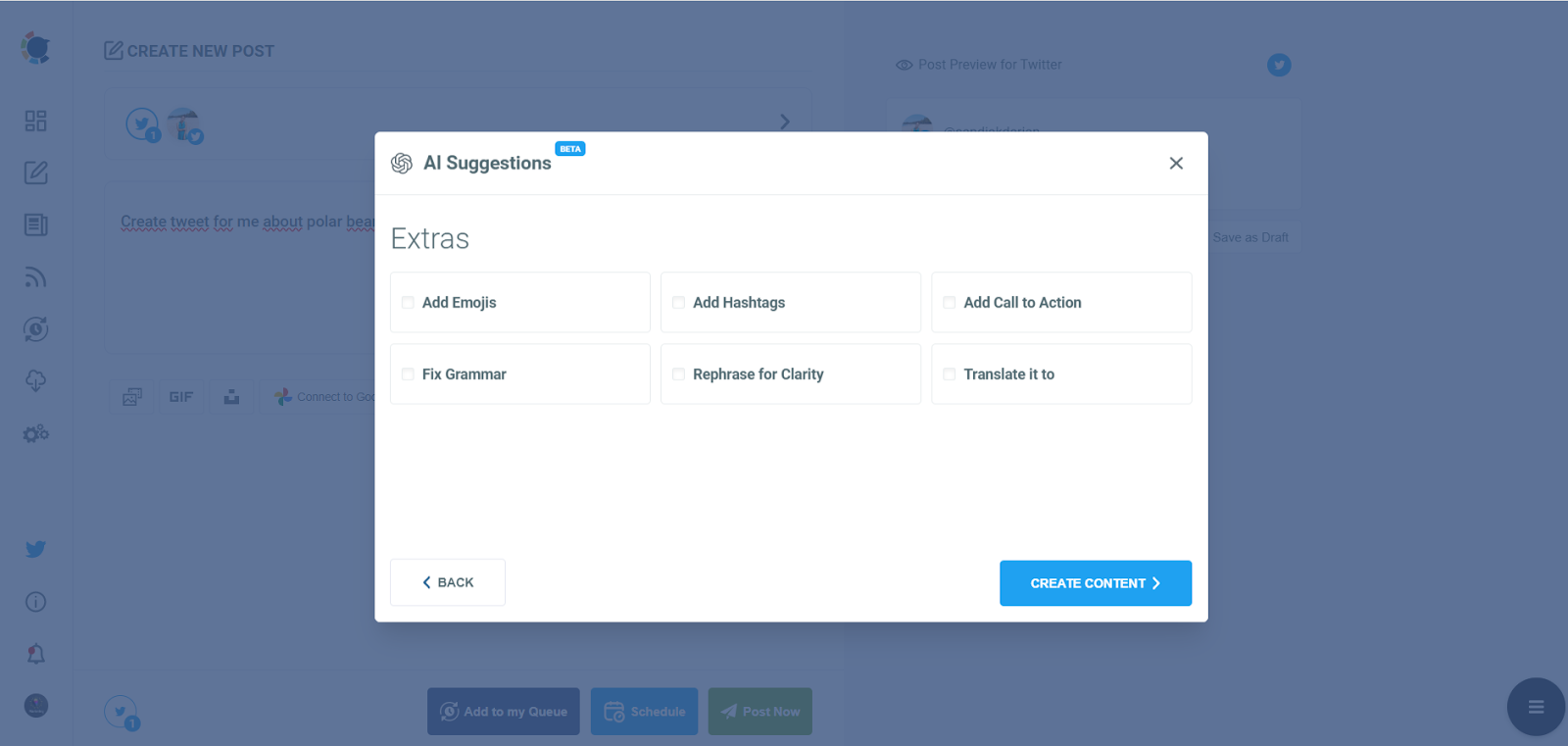
Step #6: You can immediately add auto-generated Instagram captions with emojis, hashtags, etc. to your Instagram post.
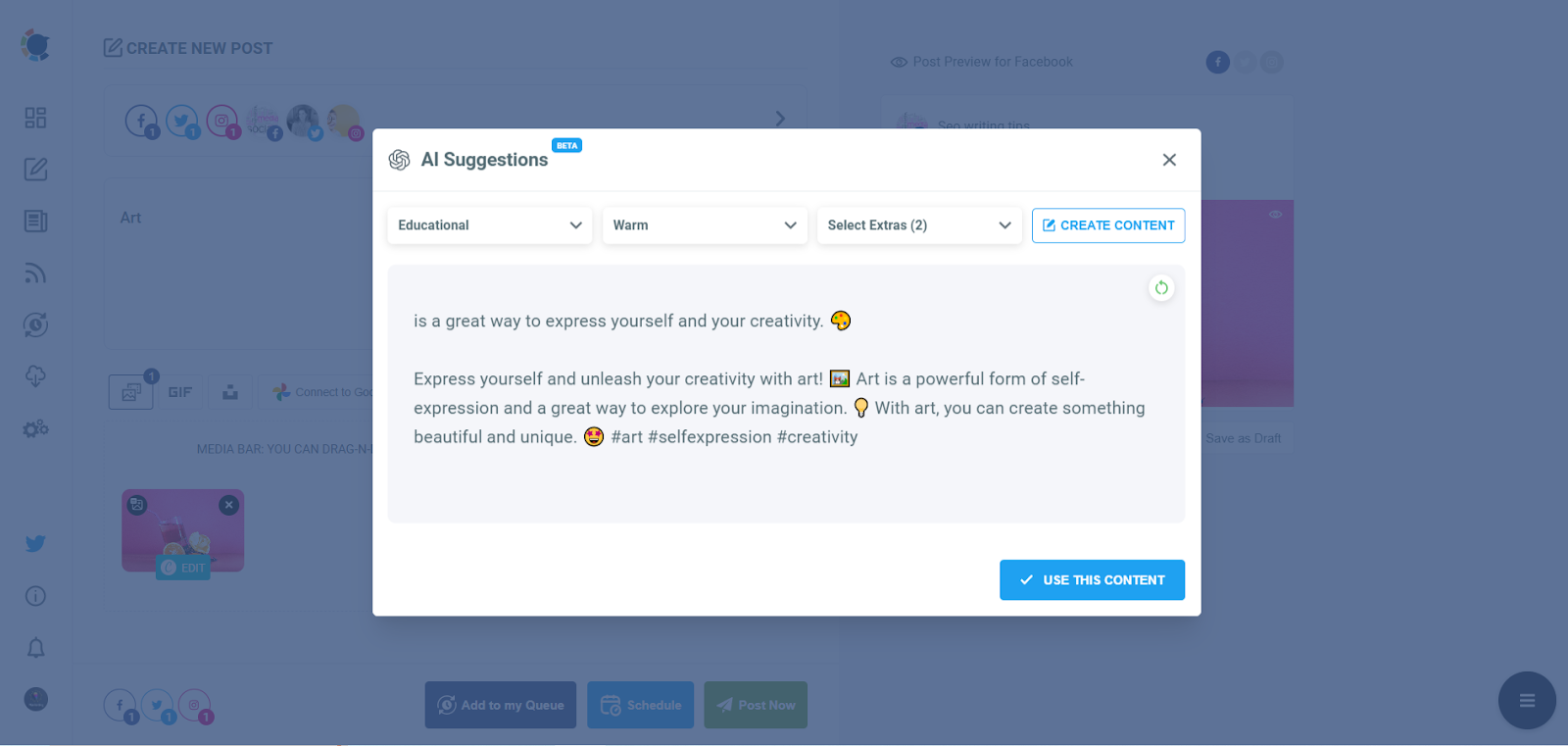
Step #7: You can also use Circleboom Publish’s native Instagram hashtag generator to find, create, and save relevant and popular hashtag groups for your auto-generated Instagram content.
You can grow your reach on Instagram with an Instagram tag finder.
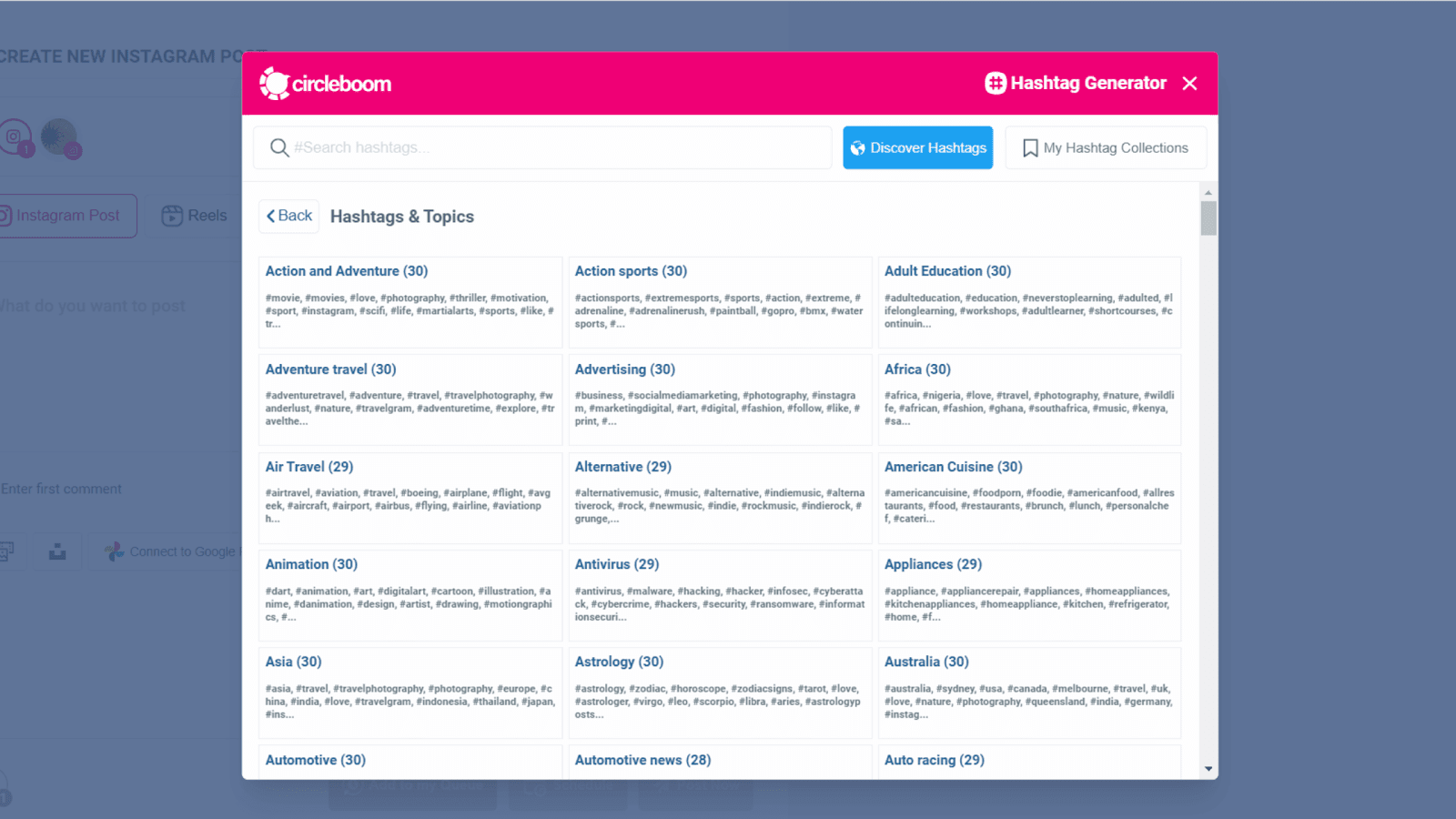
Step #8: Once you generate your Instagram posts, you can share them immediately Or schedule them for the future.
Also, you can set time intervals and automate your Instagram posts.
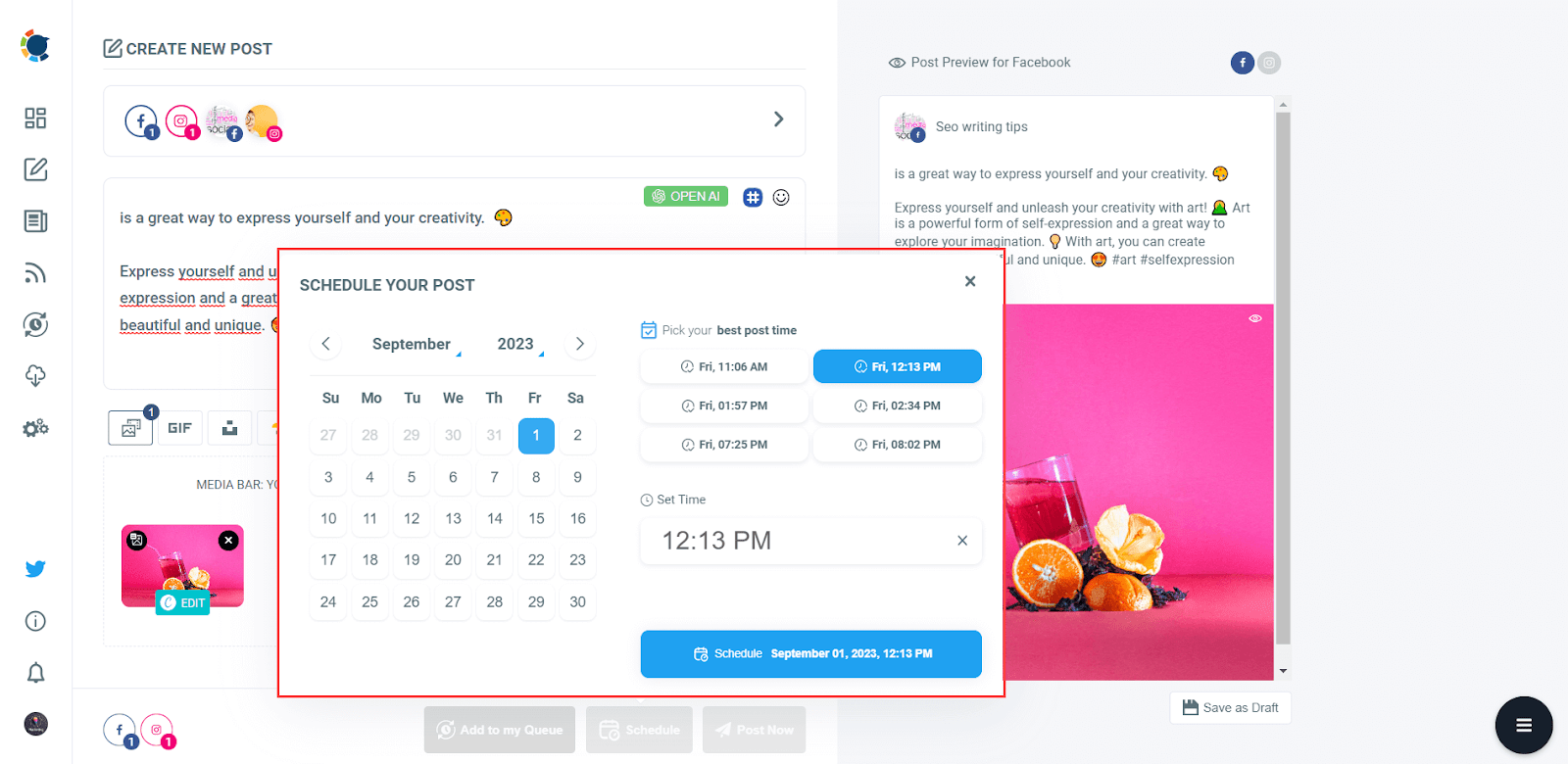
4. Engage with Your Audience
Social media is not just about broadcasting your message; it’s also about building relationships. Engage with your audience by:
- Responding to Comments and Messages: Show your audience that you value their feedback by promptly responding to their comments and messages.
- Participating in Conversations: Join relevant conversations in your industry and contribute valuable insights.
- Encouraging User-Generated Content: Motivate your followers to share their experiences with your products or services, creating authentic content for your brand.
5. Analyze and Optimize Performance
To ensure your social media efforts are paying off, regularly analyze your performance metrics. This includes tracking:
- Engagement Rates: Monitor likes, comments, shares, and other forms of engagement to see how your content is performing.
- Follower Growth: Keep an eye on your follower count and analyze any spikes or drops.
- Traffic and Conversions: Use tools like Google Analytics to track how much traffic and conversions your social media efforts are driving to your website.
Based on these insights, continuously optimize your strategy to improve results.
Conclusion
Social media offers businesses a powerful platform to connect with their audience, build brand awareness, and drive growth. By establishing a clear strategy, creating engaging content, maintaining consistent posting, engaging with your audience, and analyzing performance, businesses can harness the full potential of social media. Tools like Circleboom Publish make it easier to manage multiple accounts, schedule posts, and maintain consistent engagement, allowing businesses to focus on what they do best. Start leveraging social media today to take your business to new heights.
